To add a product, click the Add New button above, or use the Add New Product item in the Products section at the left. The following screen appears:
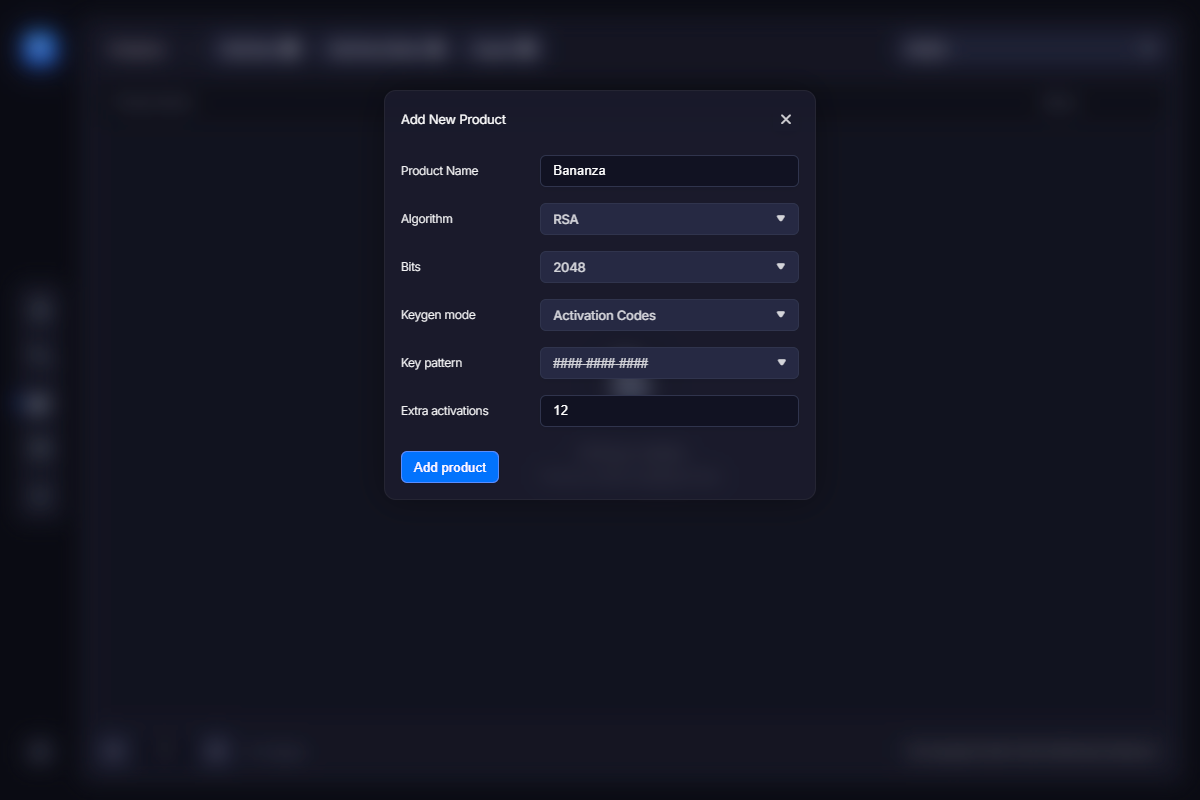
Product name – enter the title of your product.
Algorithm – defines the algorithm VMProtect will use to generate a pair of encryption keys. Currently, only RSA is supported.
Bits – determines the length of the encryption keys. The longer the key, the harder is to crack it. However, long keys take more time to process by the software. If you are unsure, stay with the default value.
Keygen mode – there are two options here: Serial Numbers and Activation Codes.
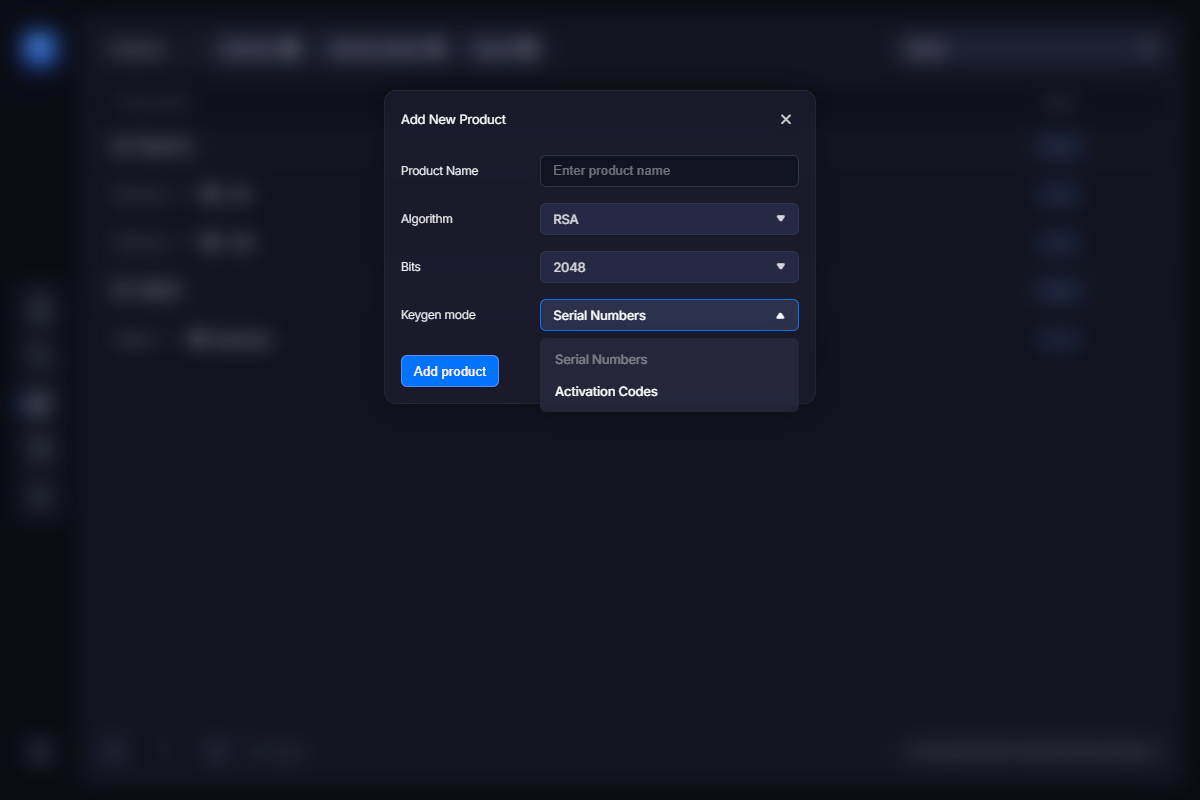
The key generator (keygen) can produce either long serial numbers or short activation codes to send to the customer. While a serial number immediately registers the application, an activation code is merely a string of symbols tied to a particular customer. Then, that customer uses his or her activation code to activate the application and receives the serial number to register the application and unlock full functionality of the program and remove all trial limitations. This part goes silently without any actions required from a user. So the only key he actually deals with is a short and convenient activation code.
When the Activation code mode is selected, two more fields are shown:
Activation code pattern – sets the way an activation code should look like.
Extra activations – normally, every license can be activated once per purchased copy. You can allow more activations for each copy of the application by increasing this value. For instance, if you set 3 here, each purchased copy of the program will allow 4 activations in total.